
Microsoft Mesh
Foster co-presence in a world of flexible work
1. Enhance Team Collaboration in Virtual Spaces:
Utilising mixed reality software, such as the Microsoft Mesh app, allows team members to connect seamlessly in virtual worlds. By enabling immersive collaboration through 3D environments and avatars, employees can interact in ways that feel lifelike and spontaneous, regardless of physical location. This sense of presence brings teams closer, making remote work feel less remote and fostering a stronger bond within your workforce.
2. Drive Productivity with Realistic, Interactive Environments:
With Mesh technology and advanced headsets like HoloLens, users can engage in digital worlds where they interact with 3D models, holograms, and objects. This enables faster problem-solving, as teams can examine virtual objects and spaces from multiple perspectives, creating dynamic opportunities for brainstorming, prototyping, and immersive training. The inclusion of the Mesh toolkit also facilitates streamlined workflows by providing tools to build and customise virtual spaces suited to specific team needs.
3. Break Down Barriers with Immersive 3D Models and Holograms:
The ability to explore and manipulate 3D models in shared virtual environments fosters a collaborative approach to tasks that would traditionally require physical presence. From reviewing project blueprints in a holographic format to conducting virtual training simulations, teams can work side-by-side in a digital workspace, driving greater engagement and participation. This eliminates the physical limitations of traditional office settings, allowing teams to work more efficiently in a digital-first landscape.
4. Cultivate a Forward-Thinking Work Culture:
Investing in immersive technology, such as virtual spaces and mixed reality software, can transform your organisation into a technology-driven workplace. By leveraging tools like the Microsoft Mesh app and customised environments, you create a culture that attracts top talent and encourages current employees to think creatively. Teams users benefit from a deeper sense of inclusion and connection, especially when engaging with holographic environments that replicate their real office.
5. Flexible and Scalable Solutions for Hybrid Workforces:
For organizations with hybrid teams, immersive collaboration tools provide the flexibility to bridge the gap between remote and in-office employees. Mesh technology allows users to access virtual worlds from various devices, making it easy to scale these solutions as your workforce grows. The technology supports various use cases, from training new employees to conducting multi-team projects, ensuring that every member can feel part of the collective workspace.
Elevate team engagement
1. Flexible Integration with Microsoft Teams for Enhanced Collaboration:
Microsoft Mesh offers seamless integration within Teams, allowing users to join immersive 3D virtual reality spaces directly from their regular Teams meetings. This feature bridges traditional video calls and 3D virtual environments, giving teams an innovative way to collaborate through mixed reality experiences. By creating a cohesive digital workspace, Mesh in Teams enhances communication and enables a sense of presence that’s invaluable for remote and hybrid teams.
2. Standalone Application for Tailored Virtual Worlds and Larger Audiences:
Beyond Teams meetings, Mesh functions as a powerful standalone app for creating custom, large-scale virtual experiences. Ideal for events, training sessions, and company-wide meetings, Mesh enables users to host expansive digital environments and design unique experiences to meet organisational goals. Leveraging Microsoft’s cloud infrastructure, specifically Azure, this application can support large user groups without sacrificing performance, making it easy to host and manage extensive virtual reality environments.
3. Mixed Reality Headset Compatibility for Immersive Experiences:
Mesh is compatible with various immersive headsets, including Microsoft’s mixed reality headset HoloLens, making it easy for users to fully immerse themselves in virtual spaces. This compatibility extends to other augmented reality and virtual reality devices, providing a versatile setup for users on different platforms. This flexibility empowers participants to interact naturally within the virtual world, whether they’re accessing the platform via a Windows device, or a Meta Quest headset, they are enabling truly interactive and engaging experiences.
4. High-Quality Mixed Reality Experiences Powered by Azure Cloud:
Mesh leverages the robust capabilities of Azure, Microsoft’s cloud platform, to deliver reliable, high-quality mixed reality experiences. By hosting environments in the cloud, Mesh ensures that virtual experiences are scalable, secure, and accessible to users globally. This cloud-based support also enables efficient data handling, which is critical when hosting complex 3D models or large virtual spaces that demand high-performance computing.
5. Customisable Virtual Environments for Unique Use Cases:
From corporate training and team-building exercises to client presentations, Mesh provides users the flexibility to design tailored virtual worlds. Using the Mesh toolkit, organisations can create unique environments that reflect their branding and meet specific business needs, offering an immersive alternative to traditional in-person meetings. This feature makes it easy to differentiate and enhance digital interactions with a personalized approach, creating memorable virtual spaces that drive engagement.
1. Flexible Integration with Microsoft Teams for Enhanced Collaboration:
Microsoft Mesh offers seamless integration within Teams, allowing users to join immersive 3D virtual reality spaces directly from their regular Teams meetings. This feature bridges traditional video calls and 3D virtual environments, giving teams an innovative way to collaborate through mixed reality experiences. By creating a cohesive digital workspace, Mesh in Teams enhances communication and enables a sense of presence that’s invaluable for remote and hybrid teams.
2. Standalone Application for Tailored Virtual Worlds and Larger Audiences:
Beyond Teams meetings, Mesh functions as a powerful standalone app for creating custom, large-scale virtual experiences. Ideal for events, training sessions, and company-wide meetings, Mesh enables users to host expansive digital environments and design unique experiences to meet organisational goals. Leveraging Microsoft’s cloud infrastructure, specifically Azure, this application can support large user groups without sacrificing performance, making it easy to host and manage extensive virtual reality environments.
3. Mixed Reality Headset Compatibility for Immersive Experiences:
Mesh is compatible with various immersive headsets, including Microsoft’s mixed reality headset HoloLens, making it easy for users to fully immerse themselves in virtual spaces. This compatibility extends to other augmented reality and virtual reality devices, providing a versatile setup for users on different platforms. This flexibility empowers participants to interact naturally within the virtual world, whether they’re accessing the platform via a Windows device, or a Meta Quest headset, they are enabling truly interactive and engaging experiences.
4. High-Quality Mixed Reality Experiences Powered by Azure Cloud:
Mesh leverages the robust capabilities of Azure, Microsoft’s cloud platform, to deliver reliable, high-quality mixed reality experiences. By hosting environments in the cloud, Mesh ensures that virtual experiences are scalable, secure, and accessible to users globally. This cloud-based support also enables efficient data handling, which is critical when hosting complex 3D models or large virtual spaces that demand high-performance computing.
5. Customisable Virtual Environments for Unique Use Cases:
From corporate training and team-building exercises to client presentations, Mesh provides users the flexibility to design tailored virtual worlds. Using the Mesh toolkit, organisations can create unique environments that reflect their branding and meet specific business needs, offering an immersive alternative to traditional in-person meetings. This feature makes it easy to differentiate and enhance digital interactions with a personalized approach, creating memorable virtual spaces that drive engagement.
Avatars for Teams
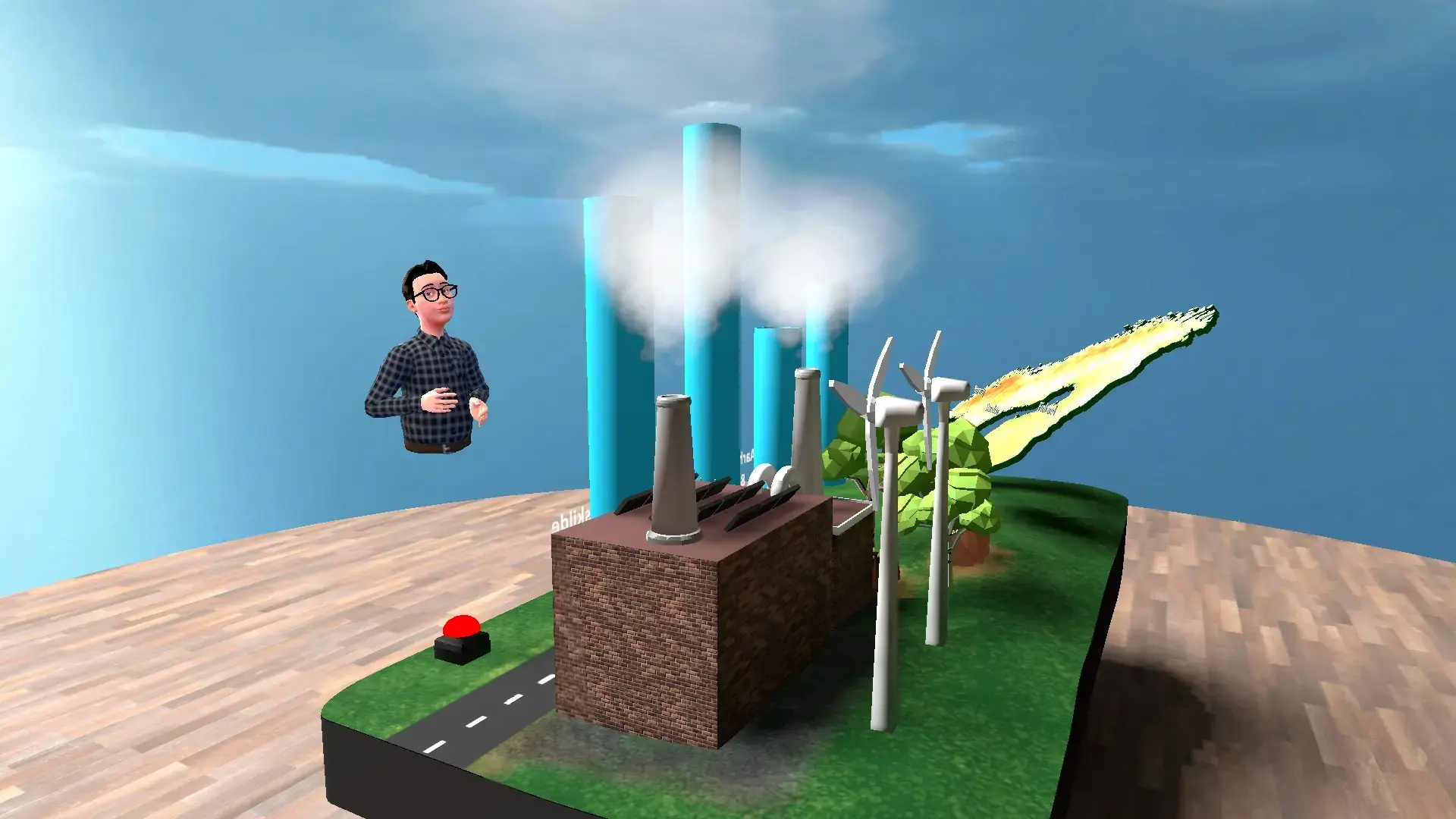
Immersive spaces in Teams

Custom immersive experiences in Mesh
Mesh for Microsoft Teams aims to make collaboration in the ‘metaverse’ personal and fun
Around 4 years ago, the world turned into a global pandemic that forced workers around the world to abandon their offices and learn to collaborate online. Microsoft productivity experts have observed two trends: remote workers seem to be far more efficient than most business leaders ever imagined, and they miss their teammates. They miss hallway moments, kitchen catch-ups and chance encounters. They miss the body language from across the conference room table that says things that can’t be said.
In other words, the ability to work from anywhere and connect with colleagues online is ideal, but remote meetings can mean you miss out on the small moments that build relationships and careers. Ongoing studies in Microsoft’s research organisation prove this out: people feel more present and engaged in meetings when everyone turns on their video cameras, for example. But the video option can be awkward and binary – on or off. Too many people, too much of the time, are a static picture or bubble with initials.
Microsoft today has unveiled a solution to this problem that begins rolling out in 2022: Mesh for Microsoft Teams . The feature combines the mixed-reality features of Microsoft Mesh with the tools of Microsoft Teams, where people can join virtual meetings, send chats, collaborate on shared documents and more.
