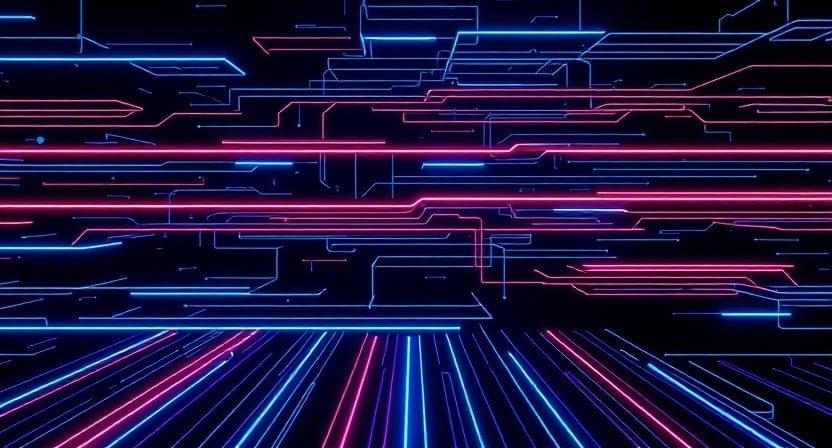Microsoft Mesh Standard Rooms
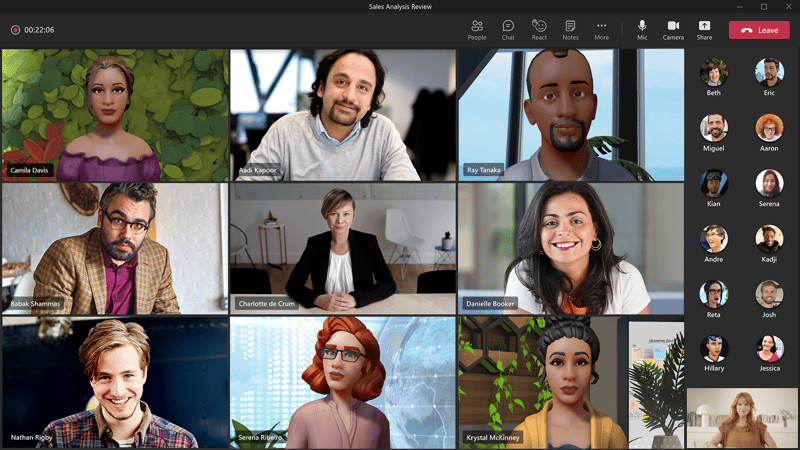
Microsoft Mesh is a collaborative platform powered by Azure that enables immersive 3D experiences for Virtual Reality (VR) and desktop-based collaboration, learning, and development. Designed to seamlessly integrate with Microsoft Mesh, it allows users on the same tenant to join pre-configured Standard Rooms—virtual spaces that provide enhanced environments for meetings, collaboration, and immersive interaction.
With Mesh in Teams, users can effortlessly transition between traditional video conferencing and engaging immersive meetings, where realistic 3D avatars and face connections foster stronger emotional engagement and better collaboration. Download Microsoft Mesh for both VR headsets and desktop to experience interactive meetings, while admins can manage Mesh functionalities through the Microsoft 365 Admin Center, ensuring secure and scalable deployments.
Microsoft Mesh provides support for scheduling through Outlook, making it easy to invite and manage participants. Teams users can offer feedback on their experiences, helping shape future iterations of the platform.
For those looking to explore the platform in more depth, an overview of Mesh’s features and technical requirements is available through Microsoft documentation.
What are standard rooms?
Standard Rooms are immersive, predefined virtual meeting spaces where users can engage in a shared 3D environment, enhancing collaboration and interaction. These rooms support customisable avatars and digital content, providing a seamless experience for other participants. Accessible on Meta Quest and Windows devices through the Microsoft Mesh web application, users can easily join meetings via a user-friendly join screen.
Standard Rooms also feature a screen share area, enabling participants to share presentations or content within the immersive space. For those seeking more tailored solutions, custom experiences can be developed using Unity to further enhance the interactive environment. The platform supports feedback from users, helping to continuously improve immersive employee experiences. Additionally, Mesh rooms integrate smoothly with support Mesh capabilities to ensure a consistent, high-quality collaboration experience.
Use Cases
Remote Collaboration: Teams in different locations can now meet virtually in immersive 3D spaces, elevating interaction far beyond traditional 2D video conferencing. In these virtual environments, colleagues are fully immersed, allowing them to focus entirely on the task at hand, free from external distractions. These virtual spaces provide participants with a more engaging and productive collaboration experience, seamlessly integrating with Teams Essentials to ensure accessibility and efficiency.
Learning and Development: Interactive learning takes on a new dimension with the ability to engage with virtual objects and environments, making training sessions more dynamic and hands-on. The immersive nature of the experience enhances retention and understanding, especially for complex topics.
Room Capacity: Standard rooms are ideal for small to mid-sized groups, typically accommodating 2 to 16 participants. For larger meetings, custom room designs can be implemented, or organisations can use "shards" where participants share the same view of the presenter but cannot interact with those outside their shard.
For even larger groups, Presenter mode supports up to 200 participants, allowing the presenter to engage with up to three co-presenters while participants follow along. Meeting controls enable seamless management of these sessions, ensuring smooth transitions between presenters and active participants.
By combining Teams Essentials with Presenter mode and interactive 3D environments, organisations can host a wide range of collaborative sessions, from small group discussions to large-scale virtual events."
Key Features and Benefits
Features
3D Presence: Avatars and digital assets enhance the immersive experience in Microsoft Mesh by providing a strong sense of presence for users in their standard virtual environment. This creates a more natural and engaging interaction in Teams meetings, helping participants feel more connected.
Cross-Device Support: Microsoft Mesh is compatible with both Windows and Meta Quest devices, allowing users to collaborate seamlessly across multiple platforms. The Microsoft Mesh app ensures cross-device functionality, enabling participants to join Microsoft Teams meetings with ease.
Interactive 2D and 3D Content Sharing: Participants can share, manipulate, and interact with 3D models and media within Mesh, creating dynamic and interactive experiences during meetings. The integration of these capabilities into Teams enhances both 2D and 3D collaboration.
Persistent Collaboration Spaces: Virtual meeting rooms retain their content and layouts across multiple sessions, allowing users to pick up right where they left off. This feature enhances long-term projects and ongoing collaborations by providing a persistent workspace for all participants.
Asset Anchoring: Objects remain fixed in place, making the collaboration feel more natural and intuitive. This anchoring of assets ensures that content stays organised and easy to access throughout the session.
Security and Compliance: As part of the Microsoft Mesh overview, the platform benefits from Azure’s security protocols, ensuring that meetings are secure and compliant with industry standards. This gives organisations peace of mind when using Mesh in Teams for sensitive discussions.
With the Mesh Toolkit and avatars for Teams, users can further customise their immersive environments, ensuring a unique and personalised experience that enhances both productivity and engagement in Microsoft Teams meetings.
Benefits
Enhanced Engagement: The Microsoft Mesh app offers a 3D immersive experience that significantly enhances interaction for teams that are geographically dispersed. By creating a shared virtual space, Mesh fosters more meaningful remote collaboration, bridging the gap often felt in traditional 2D video calls. This results in increased engagement and improved team dynamics, especially for remote or hybrid teams using Microsoft Teams.
Peak Performance: With unlimited screens in an immersive environment, users can view large datasets like cinema-sized spreadsheets or access real-time data on demand, all within the virtual workspace. This setup is isolated from external distractions, allowing for uninterrupted focus and productivity. The Microsoft Mesh app also eliminates the productivity loss associated with business travel by reducing the need for in-person meetings, offering an effective collaboration tool that enhances remote performance.
Cost Efficiency: By improving the quality of virtual collaboration, Microsoft Mesh reduces the need for travel, saving organisations significant travel expenses. This cost-efficient solution allows teams to collaborate more effectively without incurring the costs associated with frequent in-person meetings.
Flexibility and Accessibility: Mesh supports various devices, including Meta Quest 3 and Windows PCs, making it highly flexible and accessible. Unlike traditional collaboration tools that require expensive hardware setups, Microsoft Mesh works with affordable virtual reality endpoints, lowering the barrier to entry for both large enterprises and SMEs. Teams with a Teams Premium license can easily access and experience immersive collaboration without the need for costly investments.
Smaller Physical Footprint: By adopting Microsoft Mesh, organisations can save capital expenditure on physical meeting spaces. For example, eliminating the need for a 10-person meeting room could result in annual savings of approximately £64,000 in a city centre office location, with potential savings reaching £640,000 over an entire office floor. This reduced physical footprint makes Mesh a highly attractive solution for modern workplaces.
Low Barriers to Entry: With affordable VR devices like the Meta Quest 3 and the ubiquitous availability of Windows PC devices, businesses can easily implement Microsoft Mesh. These low-cost endpoints make immersive collaboration accessible to a broad spectrum of organisations, from large corporations to smaller enterprises, enabling widespread adoption of Mesh.
Innovation Boost: The immersive capabilities of Microsoft Mesh facilitate ideation, collaboration, and 3D asset manipulation. This reduces the reliance on physical, perishable materials for onboarding, learning and development, and design processes. By offering virtual solutions, Mesh not only lowers costs but also minimises the environmental impact, fostering a more sustainable approach to innovation and creativity.
Microsoft Mesh Custom Environments
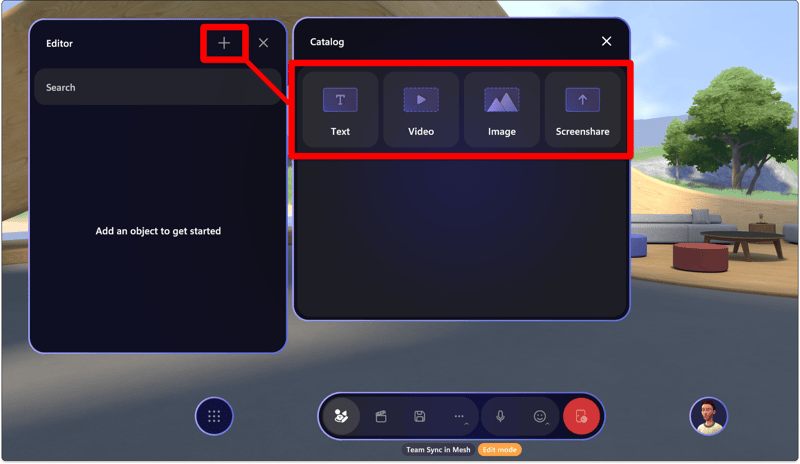
Microsoft Mesh is a collaborative platform powered by Azure, offering cutting-edge Virtual Reality experiences that enhance collaboration, learning, and development. In addition to its Standard Rooms, Custom Rooms provide fully personalised immersive spaces designed to meet the specific needs of your organisation. These virtual spaces can be tailored with your company’s branding, real-time data, and digital content, creating an engaging environment where teams can interact and collaborate seamlessly.
Within the Mesh ecosystem, Microsoft Teams users on the same 365 tenant can access these immersive environments, enhancing team collaboration and productivity. By integrating real-time company data and customisable content into Custom Rooms, organisations can create dynamic workspaces that align with their unique operational goals. These virtual spaces are ideal for hosting meetings, brainstorming sessions, or training, offering a more engaging alternative to traditional 2D meetings.
The ability to integrate Mesh with Microsoft Teams further strengthens its usability, ensuring that users can easily access these immersive spaces and collaborate effectively from any location, on a wide range of devices. This makes Microsoft Mesh an essential tool for forward-thinking organisations looking to enhance virtual collaboration.
A Custom Auditorium with breakout rooms, 20ft presentation screen etc

What are Custom Rooms?
Custom Rooms are tailored virtual spaces designed specifically to meet the unique needs of your team. Whether you're creating a virtual Learning & Development (L&D) centre, a virtual showroom, or a mission control hub, our Custom Rooms offer an opportunity to elevate team collaboration and engagement. These immersive environments help minimise productivity loss and enhance the safety and wellbeing of your team by providing an innovative, distraction-free workspace.
Supporting avatars, holograms, and interactive digital content, these immersive spaces are accessible on both Meta Quest devices and Windows devices. Custom Rooms seamlessly integrate with Microsoft Mesh immersive meetings, allowing teams to collaborate in real time with a higher level of engagement than traditional tools. These virtual rooms create a truly immersive experience, fostering creativity and improving communication, making them an essential tool for remote or hybrid work environments.
Product Walk Through Room / Training Room
.png?width=800&height=314&name=image%20(23).png)
Use Cases
Remote Collaboration: Teams in different locations can meet virtually in 3D immersive spaces, enhancing interaction far beyond traditional 2D video conferencing. These Microsoft Mesh immersive meetings allow colleagues to immerse themselves in a shared space, focusing entirely on the task at hand, free from external distractions. The simulation of other users, including avatar body language and eye contact, creates a more human-like communication experience, fostering deeper connections and engagement than is possible in 2D environments.
Learning & Development: Immersive spaces provide organisations with flexibility in delivering training, improving engagement and fast-tracking productivity for both new hires and employees undergoing retraining. By using digital assets repeatedly in virtual training environments, organisations can eliminate the need for single-use or limited-use consumables, significantly reducing the variable costs associated with traditional training methods.
Collaborative Product Design & Development: Teams can visualise, manipulate, and prototype 3D models in real-time within Microsoft Mesh, streamlining product design processes and eliminating the time and cost associated with 3D printing. This real-time collaboration enhances prototyping efficiencies, enabling faster innovation and better design outcomes.
Customer Engagement: Virtual showrooms, customer service, and product demonstrations in immersive spaces offer a more engaging experience for customers. By utilising Microsoft Mesh, organisations can gain enhanced customer insights that are not possible in traditional retail settings, such as tracking product engagement and customer behaviour in virtual environments. These immersive experiences deliver invaluable data and insights, helping businesses improve their offerings and strengthen customer relationships.
Capacities: Custom Environments within Microsoft Mesh can be designed to accommodate a wide range of group sizes and interaction levels, offering greater flexibility than standard environments. For larger meetings, organisations can utilise custom room designs or operate in "shards," where participants can view the same presenter but cannot interact with users outside their shard. Presenter Mode allows groups of up to 200 participants to engage with the scene and interact with up to three co-presenters, providing an interactive and dynamic experience in large-scale presentations or conferences.
Key Features and Benefits
Features
3D Presence: Avatars and digital assets enhance the sense of presence for users in their
custom immersive environment.
Cross-Device Support: Compatible with Windows PCs and Meta Quest devices.
Interactive 3D Content: Share, manipulate, and interact with 3D models and media, with
tools and settings customised to specific needs.
Persistent Collaboration Spaces: Retain content and layouts across sessions and ‘saved
scenes’.
Asset Anchoring: Objects can stay fixed in place, making collaboration feel natural.
Security and Compliance: Benefits from Azure’s security protocols, with additional
customisation for specific organisational requirements.
Benefits
Enhanced Engagement: 3D immersive experience increases interaction for disparate teams,
who are disconnected from meaningful remote collaboration, with environments tailored to
specific needs.
Peak Performance: Unlimited screens, cinema-sized spreadsheets, and real-time data on
demand all available in an immersive environment, isolated from external distractions.
Custom tools and settings enhance productivity.
Cost Efficiency: Reduces travel needs by improving the quality of immersive collaboration,
with environments tailored to maximise efficiency. L&D sessions that centre around costly
consumables or perishable products can take advantage of reusable digital assets, which
reduces the cost of training for organisations.
Flexibility and Accessibility: Supports various devices, no need for expensive hardware, with
custom environments designed to meet specific accessibility needs.
Smaller Physical Footprint: Custom environments can reduce the need for physical office
space, tailored to specific organisational requirements.
Low barriers to entry: Affordable Virtual Reality endpoints such as the Meta Quest 3 or
ubiquitous Windows PC devices enable most of the enterprise and SME landscape to
experience Mesh in a first-hand capacity for users with a Teams Premium licence.
Innovation Boost: Immersive ideation, collaboration, and 3D asset manipulation save
organisations the cost and environmental expense of using physical and perishable assets for onboarding.
Why use a Custom Room environment over a Standard Room environment?
Bespoke for your organisation: Custom rooms are designed to meet your specific branding,
data, and collaboration needs, unlike standard environments.
Immersive Sales Enablement: Custom rooms support 3D digital content that belongs to you,
including custom models and digital experiences that bring your product range to life
Improved Engagement: Designed environments built for the purpose of your requirements
foster higher interaction levels, helping dispersed teams collaborate more effectively.
Multi-room experience: You can enter separate spaces utilising multi-room layout, which isn’t
possible in standard single room environments.
Seamless convenience and higher productivity: Deliver your workforce an environment
which delivers meaningful engagement, without having to commute to the workplace.
Microsoft Mesh: Guest User Access for Events
From November 2024, Microsoft Mesh will allow event organisers to invite guest users from
outside their organisation to join Mesh events on a PC. This feature enables broader
collaboration and networking opportunities by allowing external guests to participate in
discussions and interact with the same features as internal users, while maintaining secure
access control.
Key details:
● Guest users will follow the existing tenant guest user creation process (outside of
Mesh).
● Guest users will need a Mesh license to participate, similar to internal attendees.
● Support for guest access on Meta Quest devices and anonymous participants will be
added in a future update.
Release Timeline:
● Targeted Release: Early to mid-November 2024.
● General Availability: Mid to late November 2024.
Impact on Organisations:
● Previously, only users within the tenant could join Mesh events. This update will
expand collaboration to external guest users, enhancing networking opportunities in
Mesh events.
● The rollout will happen automatically, and no admin action is required. However, it
may be helpful to inform event organisers of this new functionality.
Useful Microsoft Mesh and Meta Quest Links
- What are Meta Quest and Microsoft Mesh Bundles?
- Microsoft Mesh Standard v Bespoke Rooms, what's the difference?
- What does the Microsoft Mesh Roadmap look like?
- How do you create a mesh event in Microsoft Teams?
- What is the current invite guests solution?
- When is hand Tracking being added to Microsoft Mesh?
- Microsoft Mesh Faq's
- What do Immersive meetings look like in Microsoft Mesh?
- What are the Microsoft Mesh updates released in September 2024?
Enterprise Questions answered on Microsoft Mesh and Meta Quest headsets
- What are the commercials like for Microsoft Mesh and Meta Quest headsets?
- What do the ROI numbers look like for Microsoft Mesh?
- As a CFO what are the benefits of Microsoft Mesh and Meta Glasses?
- As a CTO what do I need to be aware of reference Microsoft Mesh and Meta Quest headsets?
- As a CEO what benefits do Microsoft Mesh and Meta Quest headsets add?
- What Research points to Microsoft Mesh and Meta Quest headsets solving a problem for enterprise?
- Microsoft Mesh and Meta Headset demo facility , why am I interested?
- Microsoft Mesh Licensing Guide, what do you need to know?
- Why Meta & Microsoft partnership is important to enterprise?
- Why do you need to move before one of your competition does?