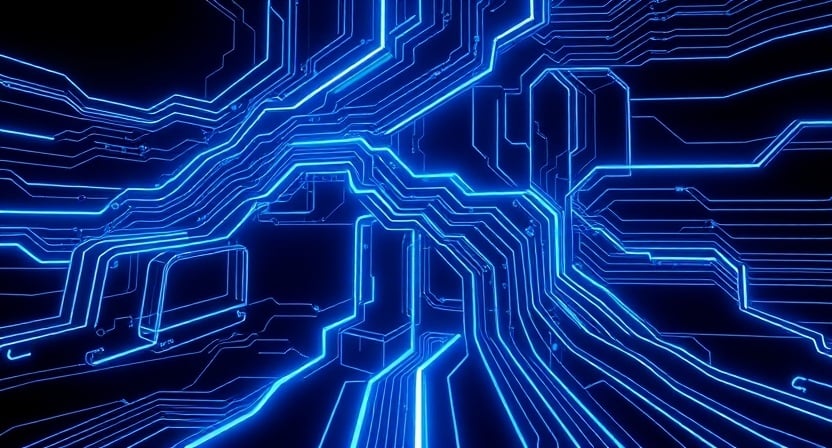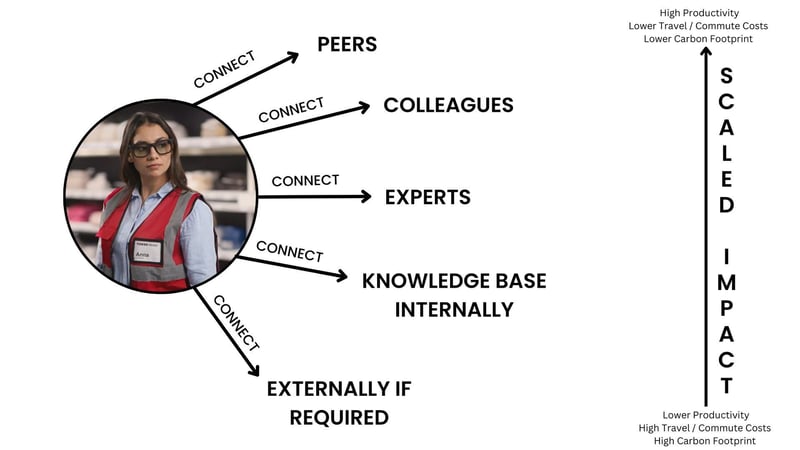
Avoid the Smart Glasses Remote Expert pitfall
The key mistake people often make when considering smart glasses for augmented reality (AR) applications is underestimating the importance of seamless interaction and control. Without proper voice controls or the right functionality, businesses miss out on key benefits that these devices offer, especially in industries like order picking and logistics.
Voice Control Benefits:
Smart glasses that feature voice controls can transform the experience for employees, particularly those working in warehousing or logistics environments. When users can control their AR glasses with voice commands, it frees up their hands for other tasks. In industries like warehousing, where efficiency and speed are crucial, this voice-activated functionality can make a significant difference.
Without voice controls, the wearer may have to manually interact with their device, slowing down tasks. Additionally, losing out on functionalities like the ability to zoom in on objects, access critical information, or activate the torchlight app can greatly affect productivity. If a worker needs to zoom in on an item or activate a feature quickly while on a task, the inability to do so could result in delays, errors, or frustration.
Benefits for Sighted and Non-Sighted People:
Smart glasses can also have a positive impact on both sighted and non-sighted individuals. For sighted workers, AR glasses provide a more intuitive, hands-free way to navigate complex environments, allowing them to access visual overlays, live information, and more. For employees with visual impairments, AR glasses can provide enhanced vision through features like augmented reality, helping them navigate and interact with their environment more effectively.
Impact on Logistics, Order Picking, and Warehousing:
In logistics and order picking, smart glasses equipped with augmented reality can streamline processes. With AR, workers can see real-time information overlaid on physical objects, helping them to pick, pack, or move goods more efficiently. Imagine AR glasses showing the best route for an employee to follow to pick orders, or displaying key product data right in their line of sight. This can drastically improve efficiency and reduce errors in fast-paced environments.
Furthermore, devices like smart glasses in warehousing environments can collect data through built-in cameras, creating opportunities for better tracking and monitoring. With smart glasses offering a real-time view of operations, employees can interact directly with the data as they perform their tasks, improving both accuracy and speed. These technologies are also expected to scale as they become more integrated into warehousing systems, further improving the future of logistics.
The Future of AR Glasses and Wearables:
The design of AR glasses, like Google Glass and other wearables, will continue to evolve, and with it, their application across various industries. As technology advances, future AR glasses will likely become more lightweight, feature-rich, and capable of offering seamless control through voice, touch, or gestures. This will significantly increase their impact on industries like logistics, order picking, and warehousing.
In the coming years, AR glasses will likely become a standard tool for many employees, particularly in sectors that require hands-free interaction with real-time information. From sighted people in logistical roles to more specialized wearables for individuals with vision impairments, the impact of augmented reality in these sectors will continue to grow.
The ability to seamlessly integrate smart glasses into day-to-day operations will play a major role in improving efficiency, reducing error rates, and ensuring that businesses can scale effectively. These wearables will shape the future of work, impacting everything from employee engagement to productivity, all through the power of vision, technology, and design.
By understanding and overcoming the challenges of integrating voice controls, intuitive functionality, and seamless user experience, businesses can unlock the full potential of smart glasses in enhancing productivity and advancing their operations in sectors like logistics and warehousing.
Smart Glasses and Joining a Multiple Participant Microsoft Teams or Google Meet Call - The Right Way & Wrong Way
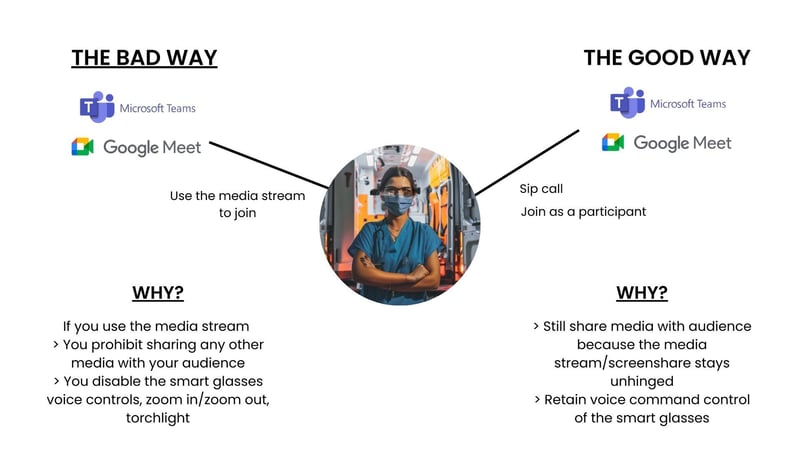
The Solution is Simple and We Can Demonstrate It To You
Want to book a demonstration?
When it comes to selecting the right solution for your use case, it's crucial to match the specific needs of your business with the right hardware and functionality. Whether you're using smart glasses for order picking in logistics, remote expert collaboration, or enhanced augmented reality (AR) experiences, it's important to consider both the scale impact and the health and productivity benefits of the technology. Here’s how we can guide you through the process:
Understanding Your Use Case and Budget:
Before recommending the right solution, we’ll work closely with you to understand your specific needs. Whether it's enhanced vision in a warehousing environment, remote expert support via smart glasses, or AR-enabled training, understanding the nuances of your business is key. From there, we’ll suggest the most effective and cost-efficient solution based on your budget and desired outcomes.
For example, if you're in a logistics or order picking business, solutions like the RealWear HMT-1 could be ideal because of its hands-free functionality, voice control, and rugged design suited for warehouse environments. For remote expert collaboration, solutions like Vuzix M400 might be better, as they offer robust AR features that allow for live video streaming and enhanced data overlays, perfect for troubleshooting or guiding teams.
Demonstrating Hardware and Connections:
Once we've identified the right hardware for your use case, we’ll demonstrate how to seamlessly integrate smart glasses into your operations. This includes showing you how to connect the glasses to an audience or a remote expert for real-time collaboration. Depending on your needs, this can be done via cloud services, specialized AR software, or through video conferencing platforms like Microsoft Teams, which can be optimized with the integration of Mesh.
For example, if you’re using smart glasses for remote expert support, we’ll show you how to connect your device to a cloud-based platform for a live video feed, allowing your expert to provide guidance without being physically present. The expert can annotate the live video, zoom in on specific details, or guide the wearer with voice commands—improving task efficiency and reducing errors.
Avoiding Common Pitfalls:
Many companies fall into the trap of underestimating the complexities of scaling smart glass solutions across their operations. We’ve already successfully deployed these systems in a variety of industries, and we’ll guide you through common challenges. For instance, one mistake companies often make is not considering the visual fatigue that can come with prolonged use of AR-enabled devices. With advanced research showing the impact of AR glasses on eye health, particularly in the context of visual fatigue, it’s crucial to ensure that the devices you choose are designed with user comfort in mind.
Smart glasses with adjustable focal lengths, ergonomic designs, and features to minimize blue light exposure are essential to ensuring employee wellbeing. If you’re in a role that requires extended use of wearables, ensuring proper ergonomics, display brightness, and comfort is key to maintaining both productivity and employee health.
Health Concerns and Visual Fatigue:
Prolonged use of smart glasses in work environments like logistics, warehousing, or remote collaboration can lead to visual fatigue if the devices are not optimised for comfort. Smart glasses are powerful, but it's critical to address health concerns such as eye strain and discomfort, especially for wearers using the devices for long hours. That’s why we always recommend the best solutions based on advanced research into eyes and visual health. For example, ensuring your smart glasses feature anti-glare coatings, proper field of view adjustments, and blue light reduction can go a long way in mitigating fatigue and improving overall user experience.
Key Benefits of Our Approach:
-
Custom Solutions: By understanding your use case, we recommend the best smart glasses and technologies to meet your needs.
-
Hardware Integration: We’ll guide you in demonstrating the optimal hardware for connecting to remote experts or an audience, ensuring smooth interactions.
-
Scalability: Whether you're looking to scale to multiple users or devices, we provide solutions that grow with your business.
-
Health and Comfort: We emphasise user comfort and well-being, reducing the risk of visual fatigue and other health concerns, making sure your team remains productive and engaged.
-
Proven Success: With extensive experience in delivering these solutions, we help you avoid the pitfalls that unguided organisations often fall into, ensuring a smooth, efficient implementation.
By partnering with us, you gain access to the expertise and tools that will not only solve your immediate use case needs but also ensure that the smart glasses you deploy are effective, comfortable, and capable of scaling with your business.
.png?width=755&height=755&name=Smart%20Glasses%20Scale%20(1).png)

Smart Glasses - Practical Field Use
Avoid the mistakes that:
- Shorten smart glasses battery life
- Disable the Voice Command capabilities
- Prevent zoom in/out voice commands
- Prevent the Torchlight app working with voice commands
How to ensure you can empower "see what I see" or remote training, remote inspection, remote expert, remote learning use cases by avoiding the pitfalls.
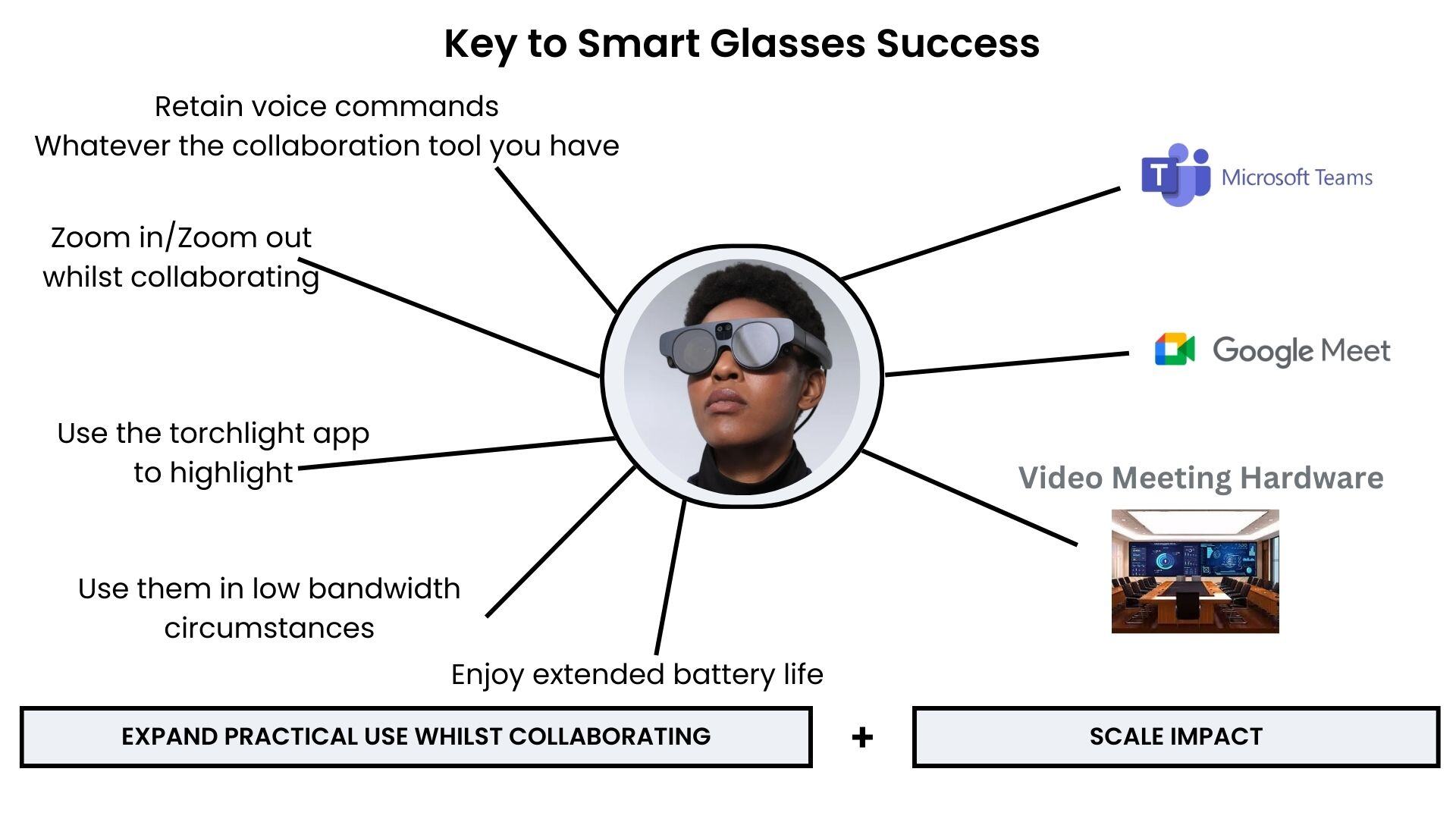
Join your Smart Glasses to Teams Google Meet or Collaboration Sessions the Right Way
If your solution joins the smart glasses to a Teams/Google Meet call the wrong way you will:
- lose the smart glasses voice controls
- disable hands free working
- lose the ability to share content/screen share on you call
That is a disaster for your smart glasses wearer as it destroys their practical use.
It will annoy your users and ruin the pilot feasibility.
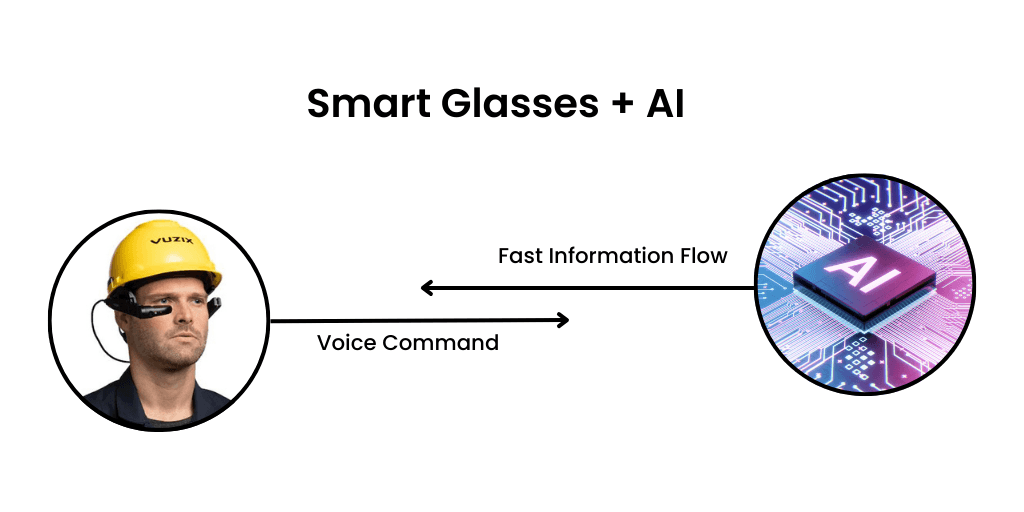
Smart Glasses and AI
Use your company data or project data and smart glasses displays to increase productivity, here's how:
Create your database
Choose and create your large language model
Use the smart glasses voice commands to interrogate the data and retrieve vital timely information.
In places like construction where the data is in Building Information Management (BIM) databases this is data and efficiency that can help win business or satisfy a health and safety inspector instantly.