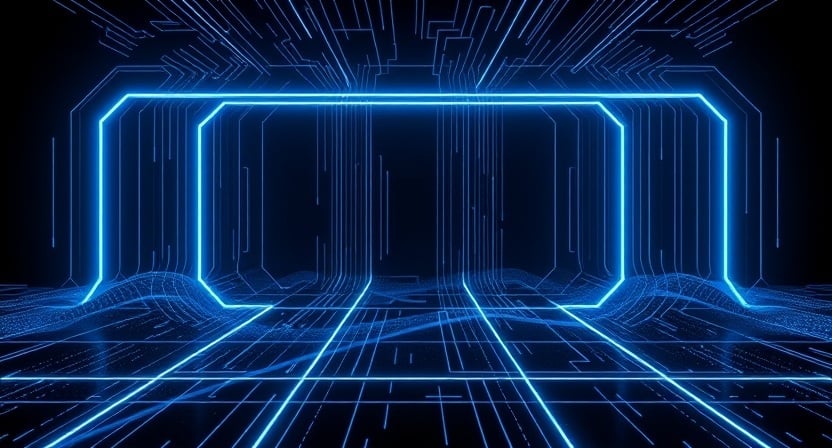Learn about which Meta Quest for Business device insights you can view in Admin Centre.View Meta Quest for Business device insights in Admin Centre
View Meta Quest for Business device insights in the admin centre
View device insights
-
Access Insights:
- Navigate to Admin Centre and click on Insights in the left-hand menu.
- Select Devices from the menu to view all device insights.
-
Recent Insights:
- By default, recent insights will be displayed. These are updated every 48 hours.
- To explore device data over time, click on Trends at the top.
-
Recent Device Insights:
- If Recent is selected, you can view and export the following insights:
- Device Security: Track the number of trusted, untrusted, and unknown devices.
- Device OS Update: See the number of devices with current, scheduled, and unknown OS updates. You can also learn how to manage your system update policy.
- Shared Mode: View the total number of managed and monthly active devices, as well as the number of individual sessions on Shared Mode devices in the last 28 days. (Note: Shared Mode insights will only appear if your organisation has Shared Mode devices.)
- Fleet Overview: Get an overview of the total number of devices in your organisation, the number of monthly active devices, and the percentage of devices categorised by model.
- If Recent is selected, you can view and export the following insights:
-
Trends Insights:
- If Trends is selected, you can view and export the following insights:
- Devices Over Time: A graph that shows the number of managed and active devices over time. You can adjust the date range and use the Add filter option to specify your insights by factors like department, position, device model, or device mode.
- Devices by Department and Position: A table displaying the number of managed and active devices categorised by department or position. You can also apply filters for more specific insights.
- If Trends is selected, you can view and export the following insights: