What is Meta Quest for Business?
Meta Quest for Business makes your Meta Quest devices work-ready with essential features, such as user, device, and app management, as well as customer support – all while supporting secure solutions. Whether you're exploring Meta Quest 3 deals in the UK, leveraging Meta for Work, or integrating Meta Work and Mesh for collaborative experiences, Meta's business solutions offer comprehensive support. With the Meta Business Suite app, managing your Meta platform has never been easier.
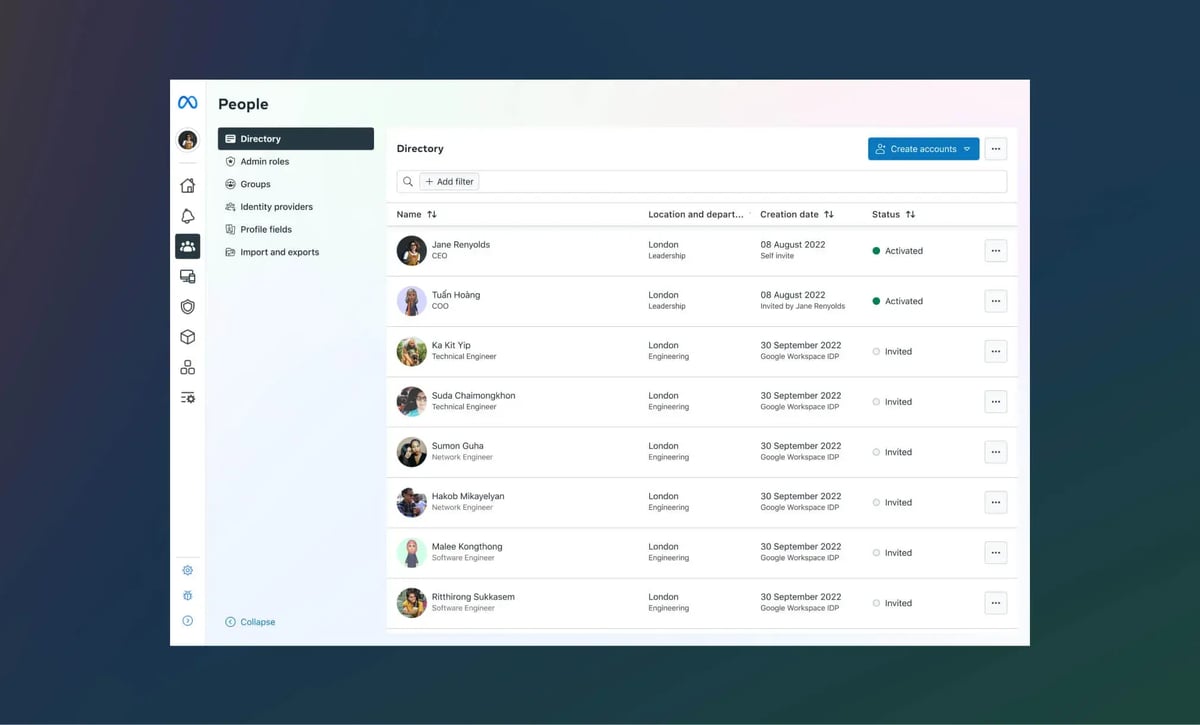
Meta Quest for Business offers robust tools for managing company access to Meta Quest headsets through the Quest Admin Center. With a business subscription, administrators can oversee user permissions, deploy apps, and monitor device usage, ensuring that all Meta Quest headsets are optimised for professional use. The Quest Admin Center simplifies the process of managing multiple devices under a single Meta account, providing comprehensive business support to streamline operations and enhance productivity.
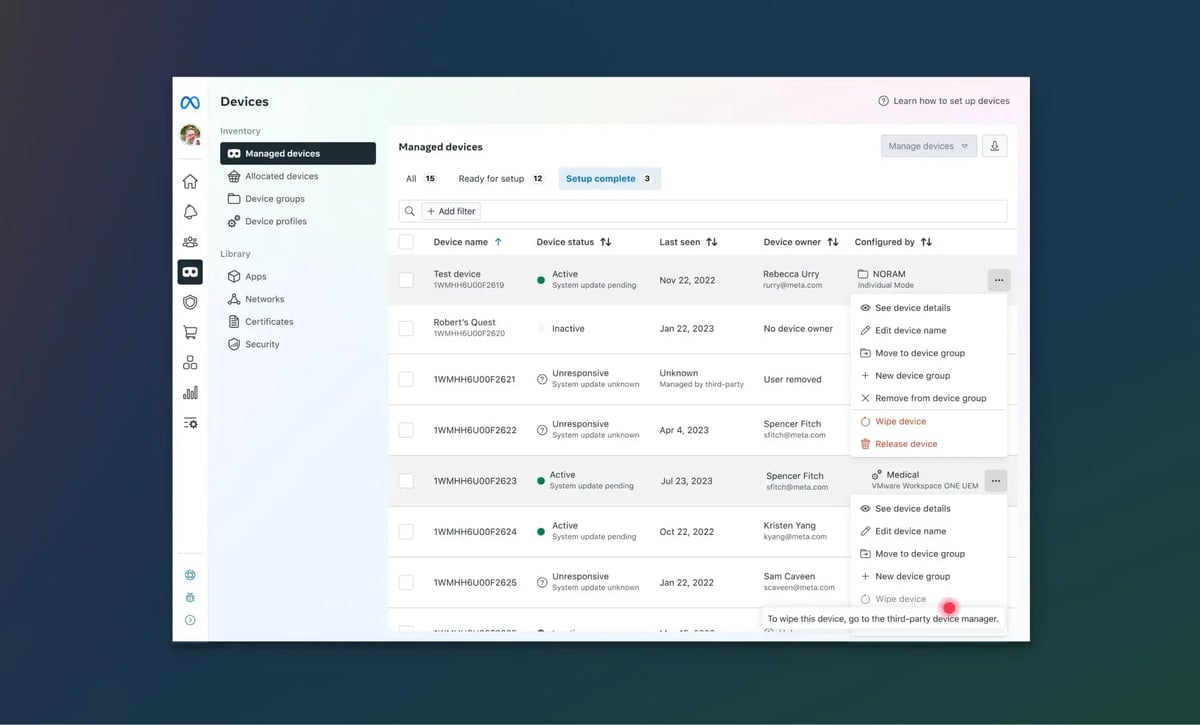
The Device Manager grants you direct control of your Meta Quest headsets, featuring a built-in Mobile Device Management (MDM) solution that integrate with third-party MDM services. This enterprise-grade tool provides a range of options for managing hardware, ensuring that your headsets operate in the optimal mode for business use. With a business license, you can leverage the full suite of features, including operational integrations with the Meta server for enhanced security and performance. Dedicated assistance is available to help you configure and maintain your devices, ensuring they meet your enterprise needs.

Admins can deploy and manage private apps to Meta Quest headsets through the Device Manager via APK link or a dedicated business channel. This application management process allows organisations to distribute and control software tailored to their needs.
Shared Mode vs Individual Mode
Meta Quest for Business offers two modes: Individual and Shared. Individual Mode is designed for a Meta Quest device used by one person within your organisation. Users must be 18 years old (or the age of legal majority in your location) to operate a Meta Quest for Business device in Individual Mode.
Devices in Individual Mode come with the following system apps and services pre-installed: First Steps for Quest 2, Messenger, Meta Quest Browser, Meta Quest Guide, Meta Quest Move, Meta Quest Scoreboards, Remote Display (beta), Timer, Voice Commands, VR Animation Player
Shared Mode is a paid add-on for Meta Quest for Business, ideal for training or demonstration purposes. Users need to be only 13 years or older to access this mode. A Shared Mode device can be used by multiple people without needing to log in with either a managed Meta account or Meta Horizon profile. Users in Shared Mode will only be able to access apps added by an admin.

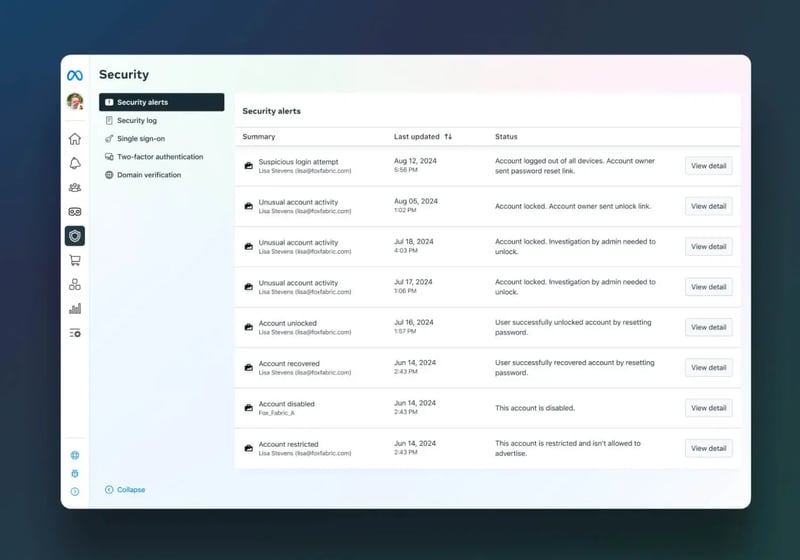
Privacy and Security
We understand the critical importance of safeguarding your organisation's data. That's why Meta Quest for Business are designed to meet the highest standards of privacy and security.
Not only do they adhere to Meta's rigorous internal standards, but they are also SOC 2 compliant, offering independent validation of our unwavering commitment to data protection.
Casting
With casting, you can easily display your Meta Quest view on a computer or external display through a web browser, allowing others to experience what you see in your headset. This feature is invaluable for facilitating training, support, demonstrations, and presentations within Meta for Work environments.
Trainers can enhance device management efficiency by mirroring their in-headset views, guiding users step-by-step through processes as they become familiar with their Meta Quest 3 or Meta Quest Pro devices.

Meta Quest 3:
Meta Quest 3 offers businesses a revolutionary platform that goes beyond traditional applications, providing immersive experiences in gaming, professional training, and live-streaming. With an ever-expanding library of applications, Meta Quest 3 is poised to transform how companies engage with their employees, customers, and audiences.
Frequently Asked Questions
Who can sign up for Meta Quest for Business?
The people who can sign up for Meta for Business are organisations in supported countries and their authorised users. To access features like device management and single sign-on, Meta Work accounts are required.
Which Meta Quest devices are compatible with Meta Quest for Business?
The Meta Quest 2, Meta quest 3 and Meta quest pro are all compatible with the Meta Quest for Business.
How old does a user need to be for Meta Quest for Business?
Meta Quest for Business administrators must be 18 or older (or the legal age of majority in their location). Individual Mode end users of Meta Quest for Business also need to be 18 or older. In Shared Mode, end users must be at least 13 (or the legal age in their region). Find out more
Is Meta for Business free?
Meta Quest for Business includes a paid subscription in addition to the cost of the headsets. Meta provides a 30-day free trial for each device, which allows access to all features available on the paid plan, including user management, application management, and more. After the trial period, devices transition to a paid subscription that is billed monthly. For additional information about related products, customer service, and detailed product specifications, please refer to Meta’s support resources.
What is Microsoft mesh?
Microsoft Mesh is a mixed reality platform that allows people in different physical locations to collaborate and interact in a shared virtual environment. Powered by Microsoft’s Azure cloud infrastructure, Mesh creates immersive experiences by blending the real world with digital content in a way that feels natural and intuitive.
Need additional finance help for buying Meta?
Do this quiz to get the grant you need!
Which Subsidy Level would you need?
Useful Links for Businesses
HR guide to upgrading work for employees work-life with technology
CEO Guide to driving company performance
CTO Introductory Guide to Meta & Mesh
Meta Quest 3S useful Links
Meta Quest 3S cheaper and nearly as good as 3S
Meta Quest 3S price comparison is it worth it?
Meta Quest 3 Useful Links
Quest 3 128gb discontinued in favour of Quest 3S
Meta Quest 3 connecting it to your pc a quide
Meta Quest 3 collaboration with Photon
Meta Quest 3 remote Desktop Link
Meta Quest 3 boost productivity
Meta Quest 3 v Apple Vision Pro
Meta Quest 3 v Meta Quest 3S price comparison
Enterprise Useful Meta Quest Links
Microsoft & Meta - Why are the important for businesses
Meta Quest 3 and Mesh the future of collaboration
Meta Quest 3 News
Meta Quest 3 and motion trackers
Meta Quest immersive learning explained
Meta Orion Glasses to be the airpods of AR glasses
Meta Quest v71 software features


