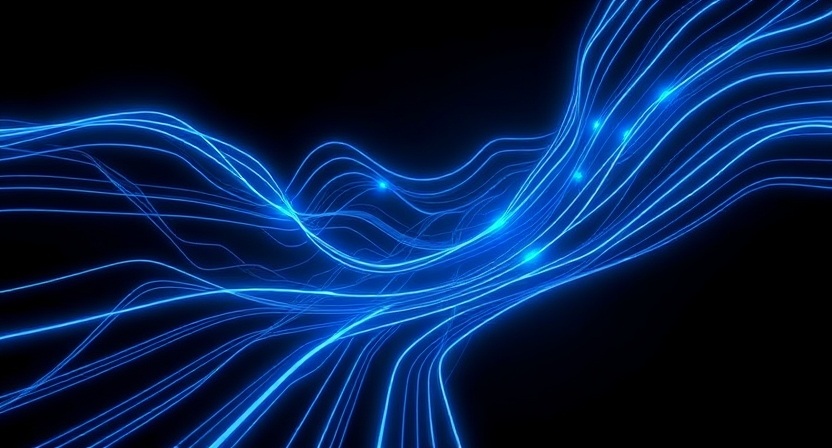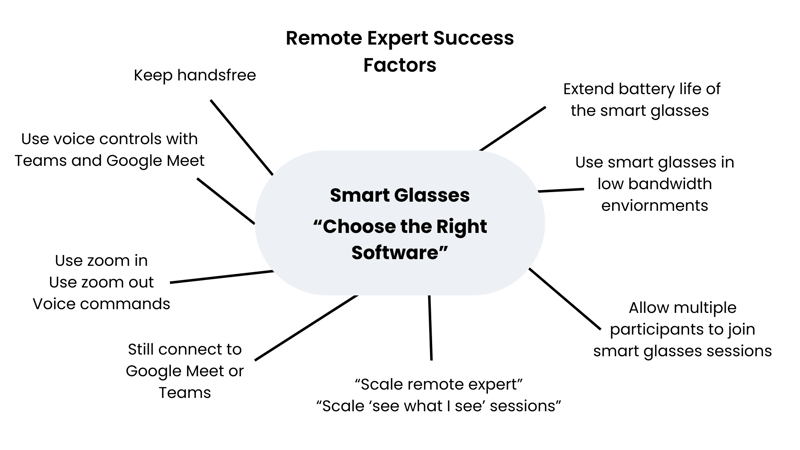
How do we achieve that?
We have to recognise Smart Glasses have smaller batteries and limited, but powerful compute power.
Some collaboration tools have been developed specifically for smart glasses and have the following attributes:
- They connect to remote expert(s) without using lots of bandwidth
- This removes the problem of stressing the smart glasses compute power
- And therefore delivers extended battery life
- Whatever you do, do not try and connect smart glasses directly to:
- Microsoft Teams
- Google Meet
Why?
1. Depending on your Microsoft or Google licenses you can lose Smart Glasses Voice Control capability.
2. Worse, you lose Voice Controls, Zoom in and Out and Torchlight functionality, disabling the hands free operation of the smart glasses wearer.
3. This removes their productivity and the remote experts and means the user experience is negative.
4. Worse still, the bandwidth heavy "media streams" that Microsoft Teams and Google Meet use to connect shorten the battery life of your smart glasses by stressing the smart glasses compute out.
Here enters the next factor...
Choose the right Software to connect your smart glasses and that software also connects to Microsoft Teams, Google Meet, and even traditional video hardware.
So you get the best of:
1. Maintaining Smart Glasses and their voice commands practicality
2. Whilst improving their connectivity to corporate collaboration tools with a (SIP) participant connection that means you can still screen share and just spotlight the smart glasses wearer to satisfy your "see what I see" or Remote Expert use cases.
These two wins get you FIRMLY on a successful smart glasses "remote expert" or "see what I see" use type pilot.
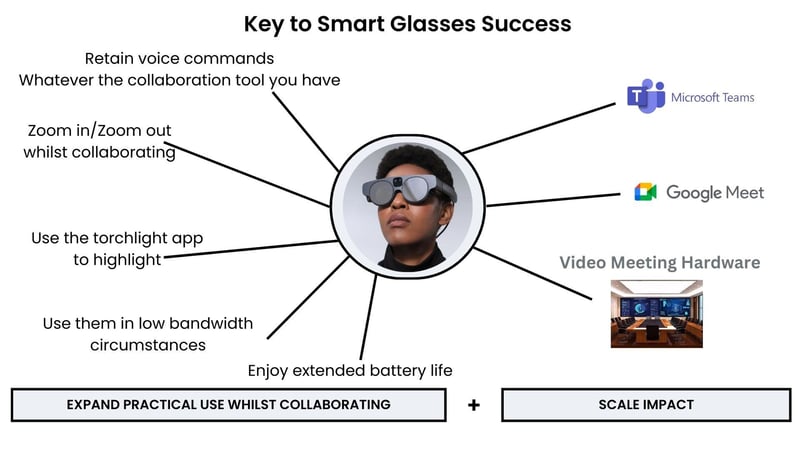
Smart Glasses Pilot Success - Remote Expert(s)
Big takeouts are...
- Use the right Smart Glasses software to retain the Handsfree benefits that deliver the productivity gains and travel cost reduction.
- Make sure that software connects to corporate collaboration tools WITHOUT using bandwidth heavy media streams.
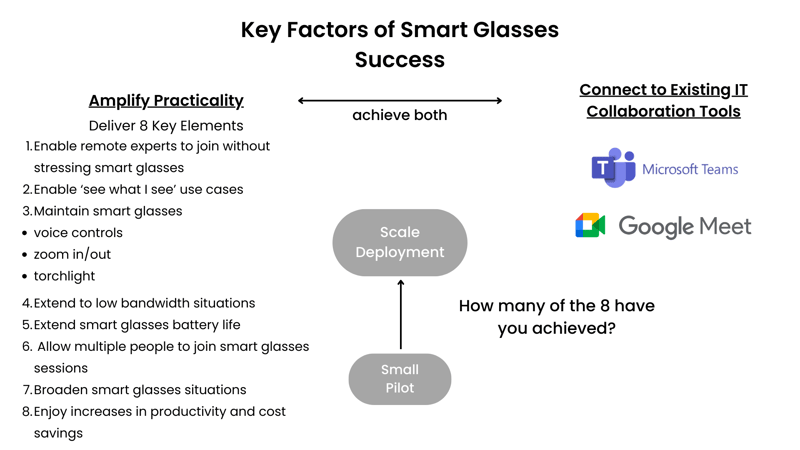
Talk to a Smart Glasses Software Expert
Our strongest advice...
Book a Use Case Pilot / Software success session
Case Study doing it correctly - RealWear & SimplyVideo Connect Example
Why?... Because these Technical Sales guys understand your use cases and the pitfalls and can guide you.
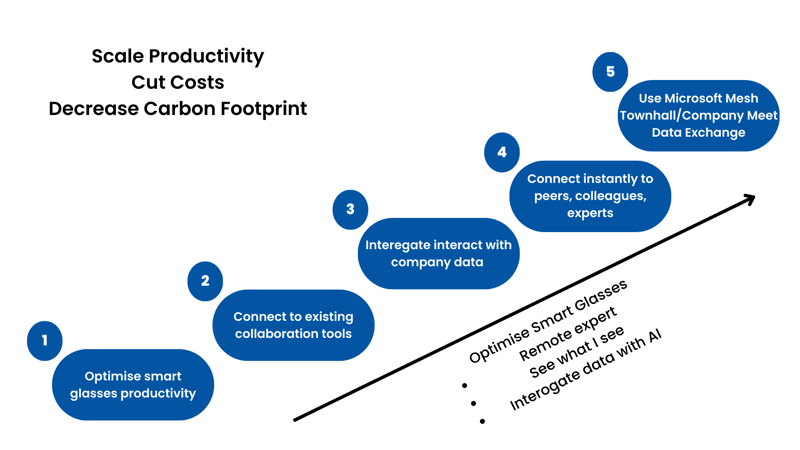
Level One
Realise its a five level journey, mistakes can be made at each level and we will help you avoid them so you scale the benefits.
Achieve these three key goals:
- Keep maximising the use of smart glasses voice control - hands free operation.
- Do not stress out your smart glasses compute power when you collaborate, thereby maximising battery life.
- Whilst maintaining connectivity to Corporate Collaboration Tools.
Walk through the Summary of how to scale the productivity, cost savings and carbon footprint here
.png?width=600&height=300&name=Key%20to%20Smart%20Glasses%20Success%20%20(600%20x%20300%20px).png)
Level Two
Connect to your corporate collaboration tools the right way.
Do not disable the voice controls on your smart glasses.
Do not join the collaboration call as a media feed, you will disable screen sharing for everyone attending.
There is vital software that helps you navigate the first hurdles
Choose the wrong software or just connect to Google and Microsoft Teams the wrong way and you'll disable your pilot and your ability to scale it to the companies existing collaboration tool in one move.
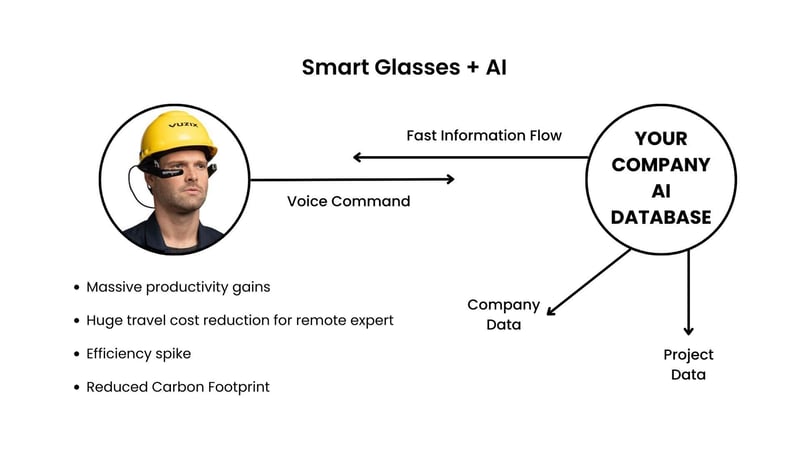
Level Three: Smart Glasses and AI
Having worked on the solution for a year and won a £1m Innovate grant with Leeds Becket University and renowned partners, we know how to build your solution.
Talk to our data scientist, CEO or technical sales team to understand how to do it.
Introductory call Smart Glasses and AI